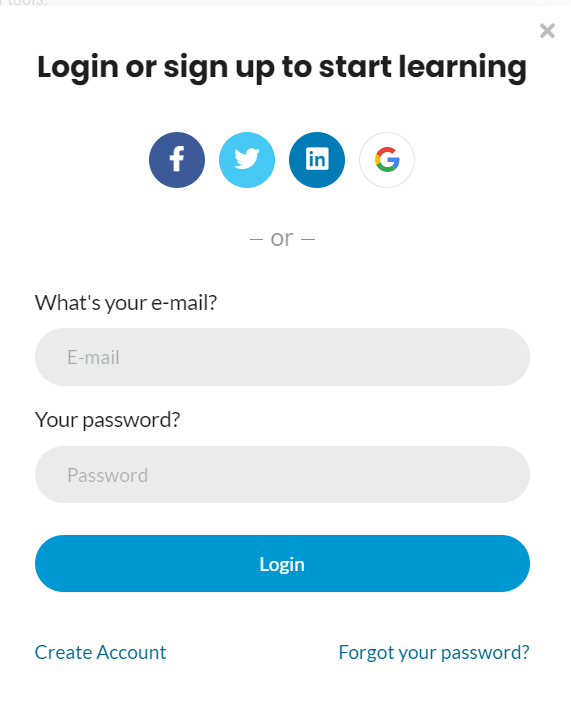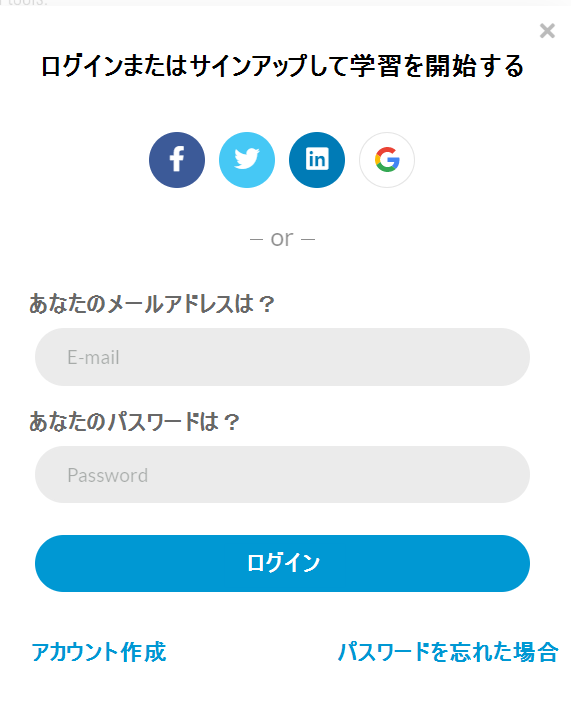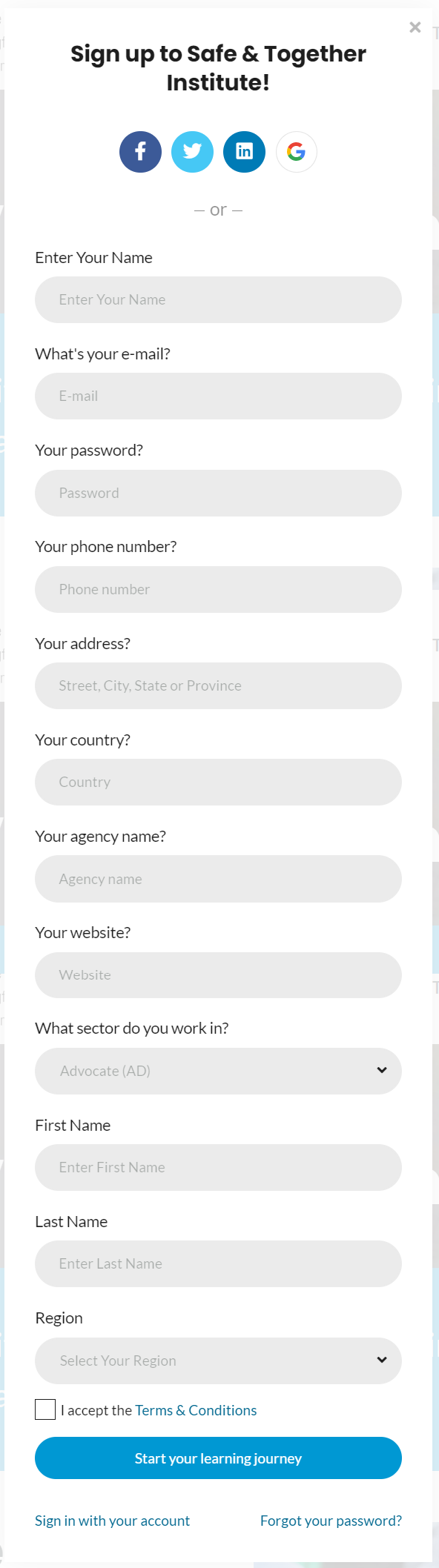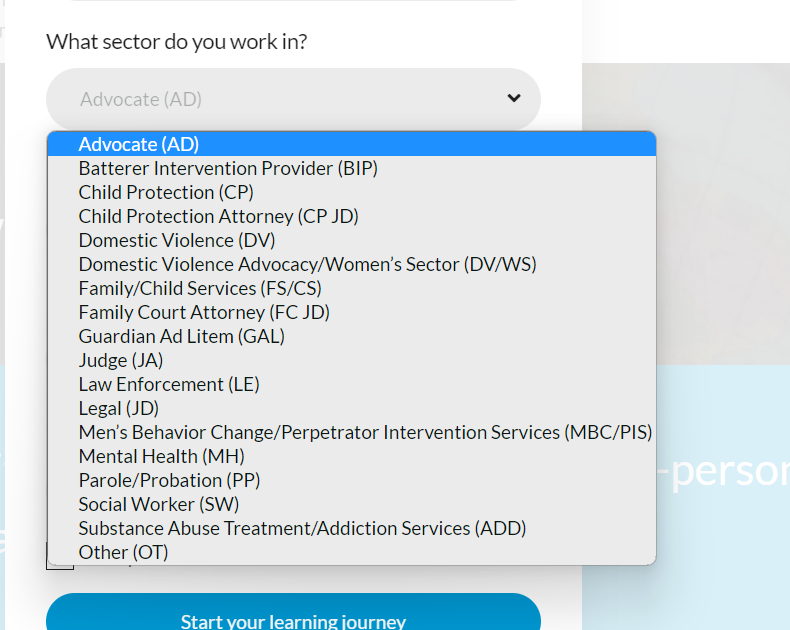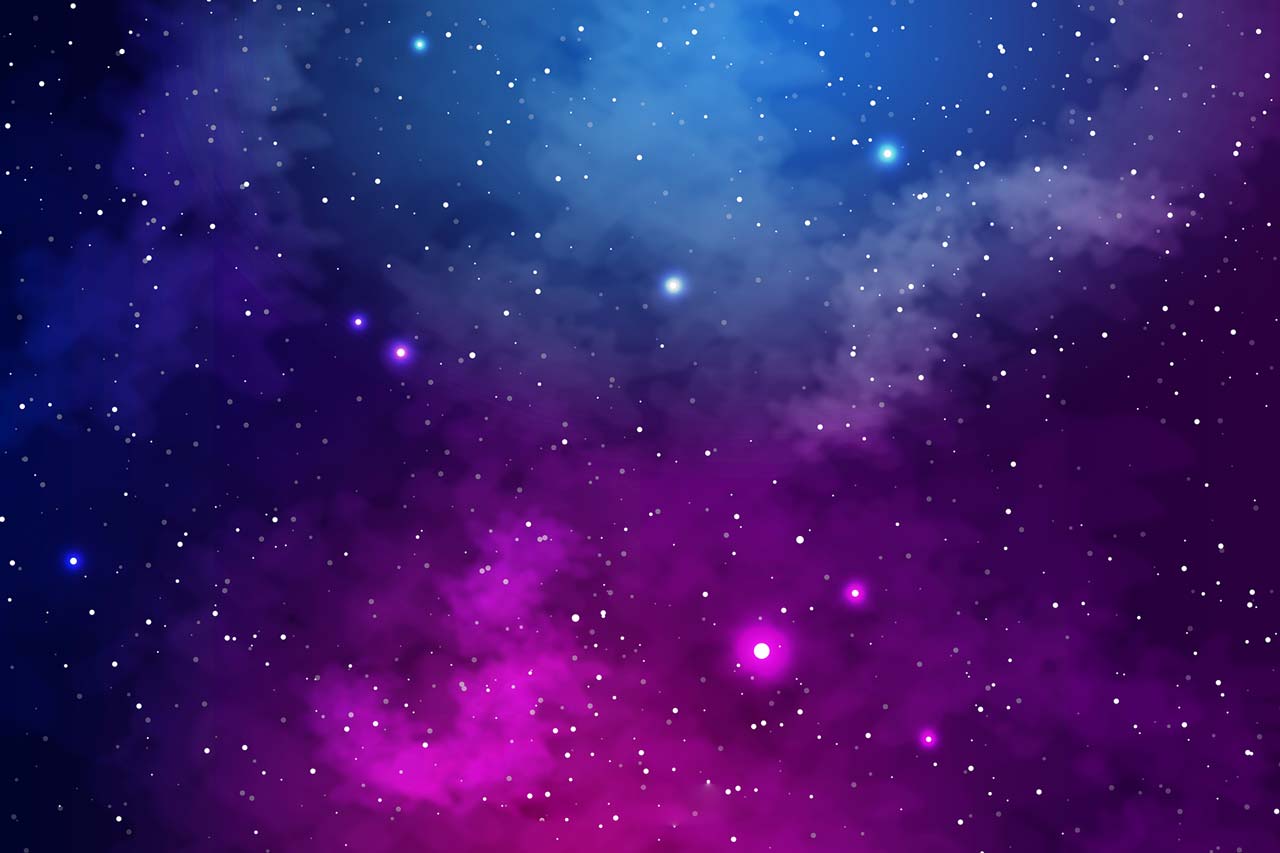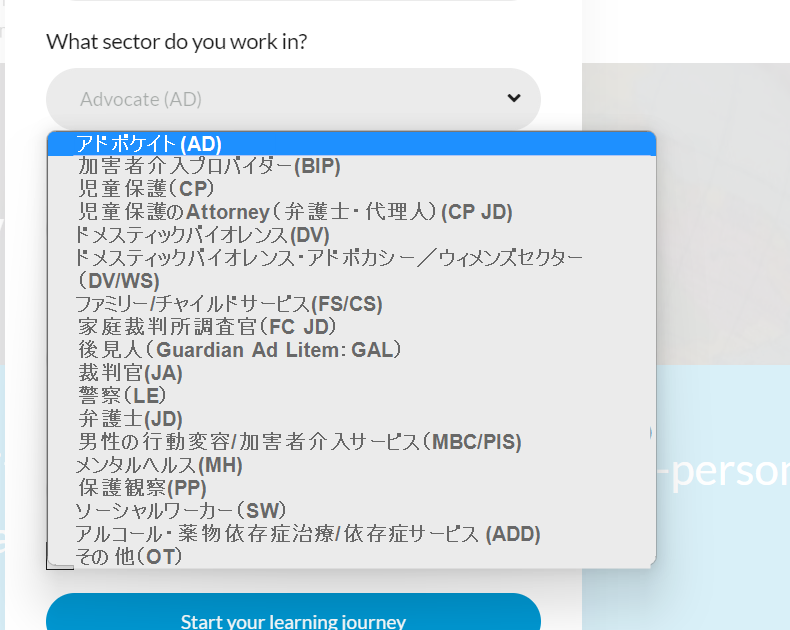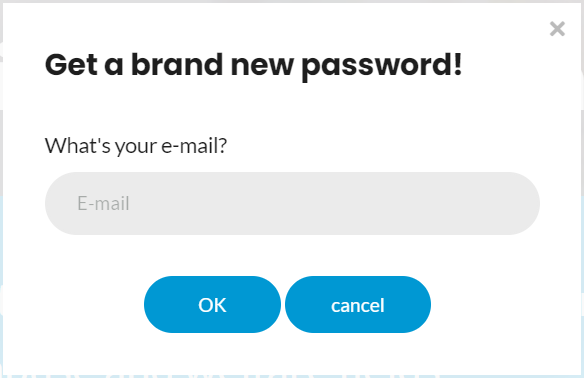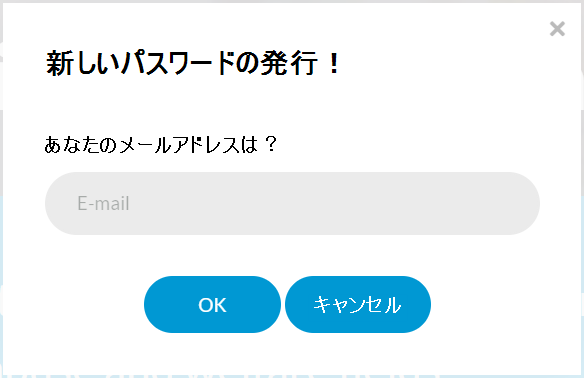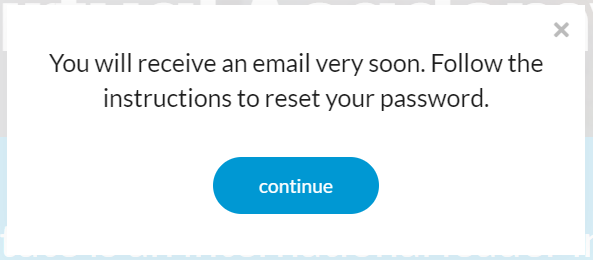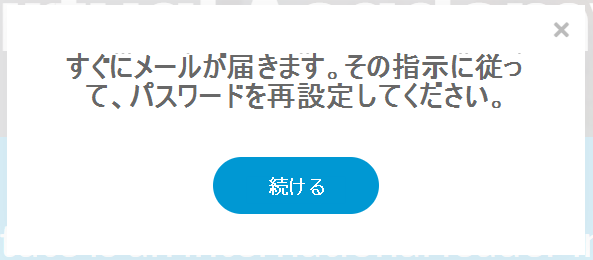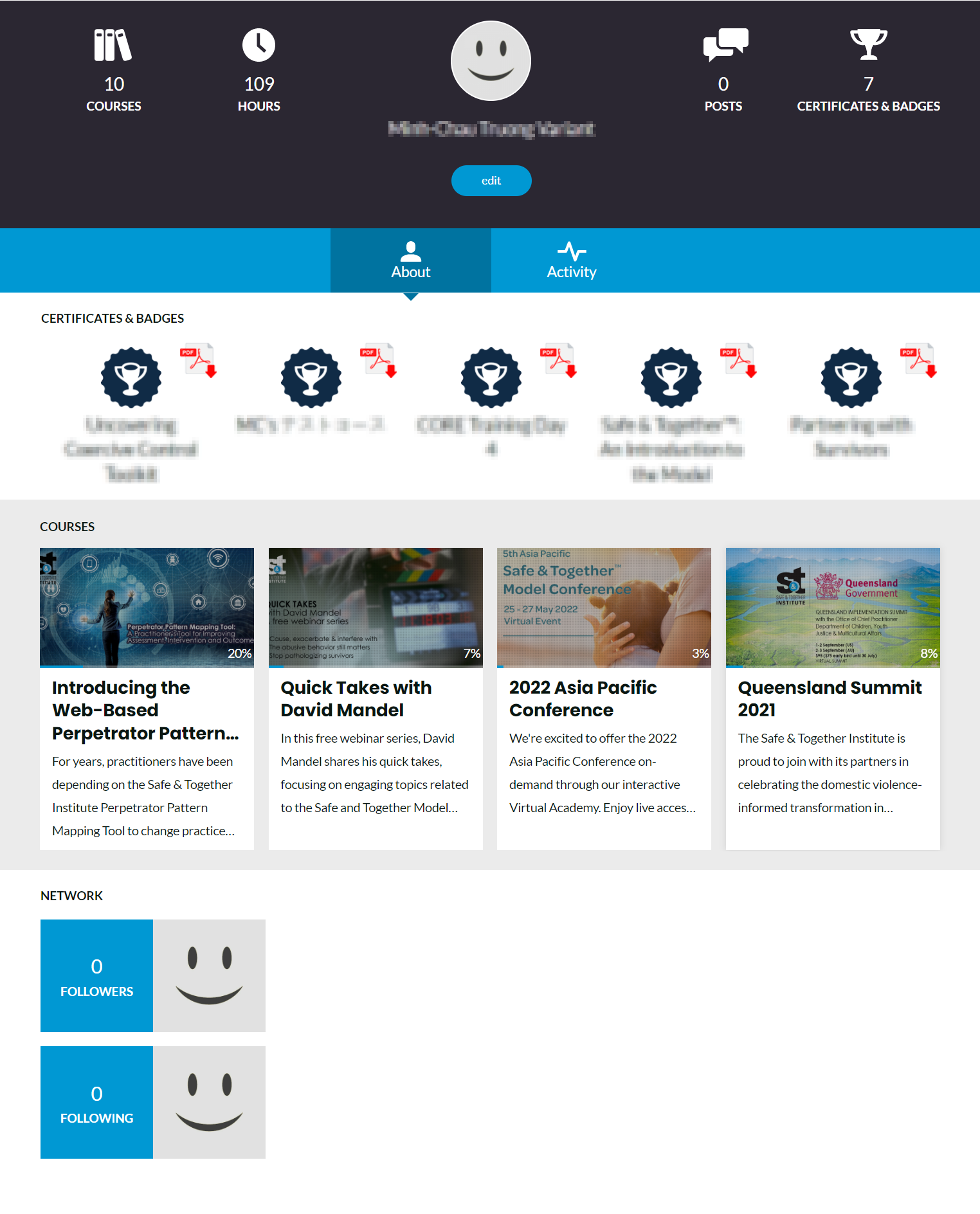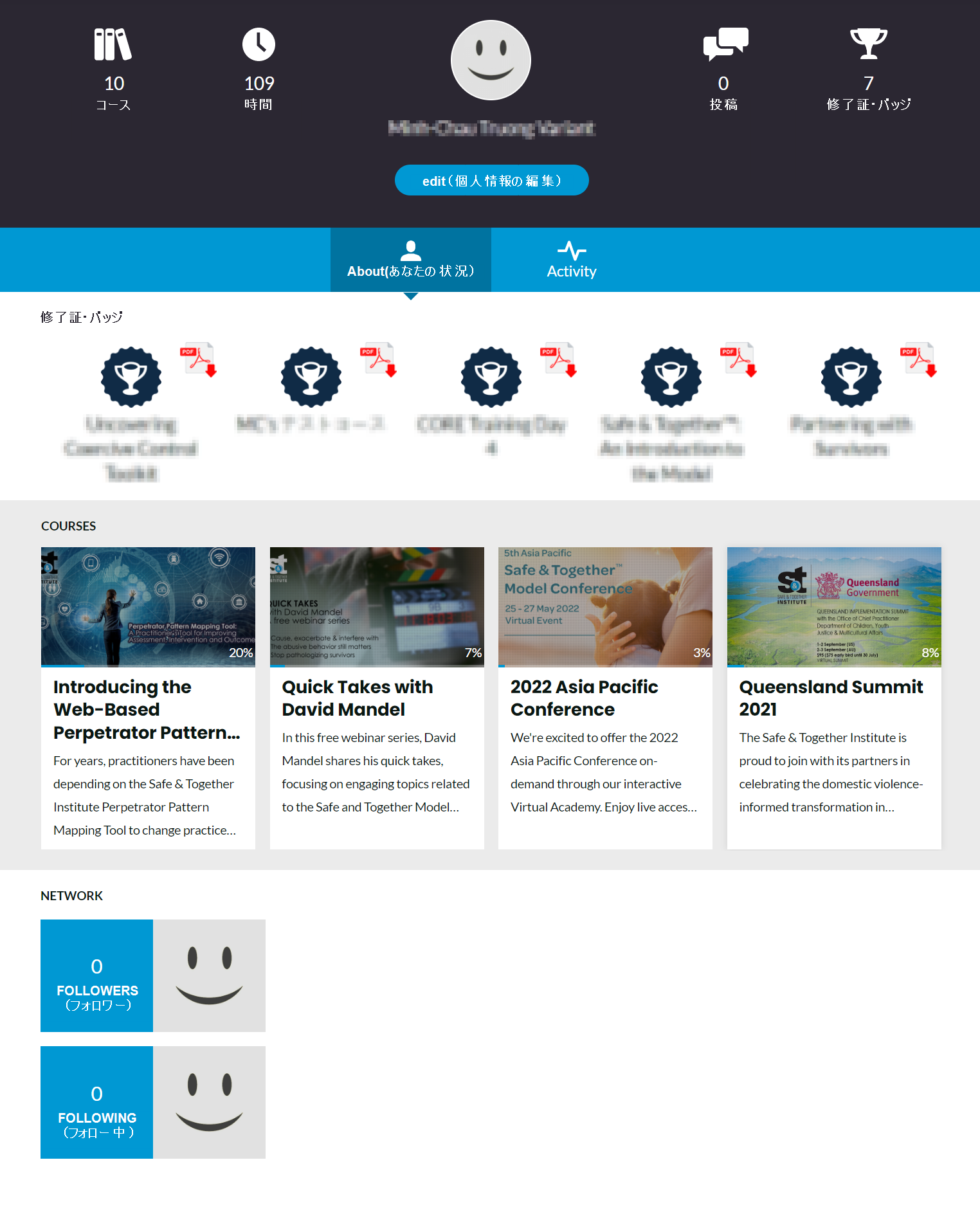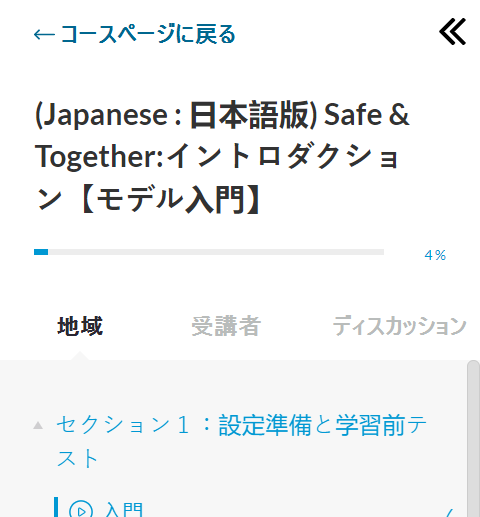バーチャル・アカデミー・カスタマーサポート
Sign Up and Navigation Help
Pre-login top bar
Before you log in, the top bar will appear like this:
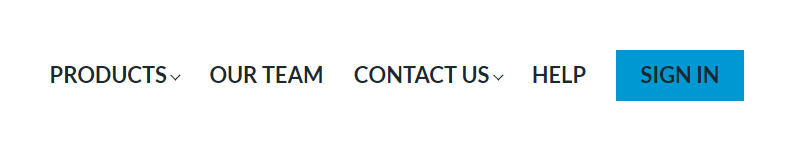
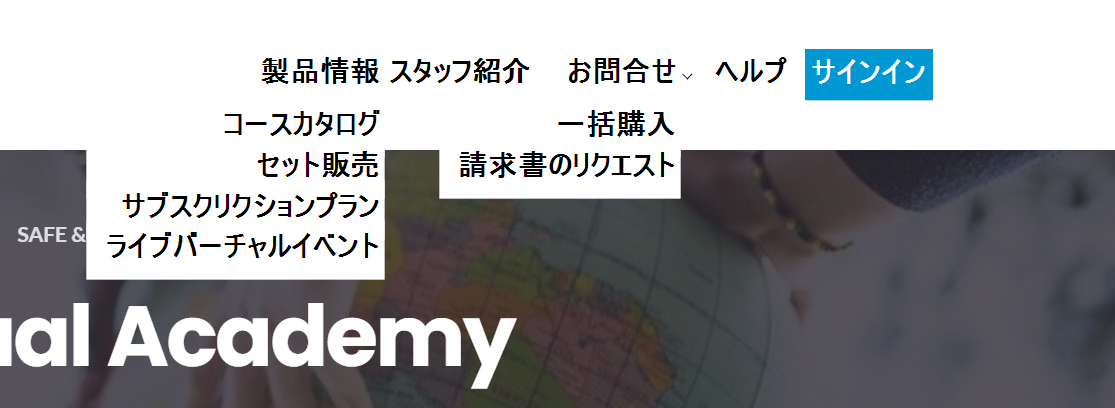
Top bar
After you log in, the top bar will update:

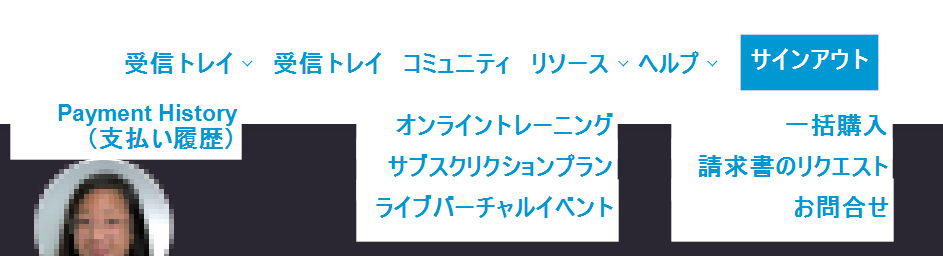
Page footer
This page footer will appear on multiple Virtual Academy pages:
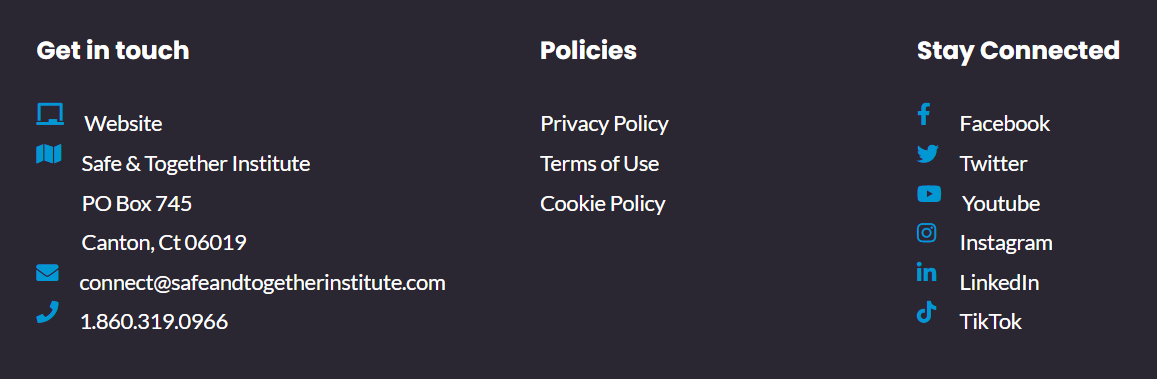
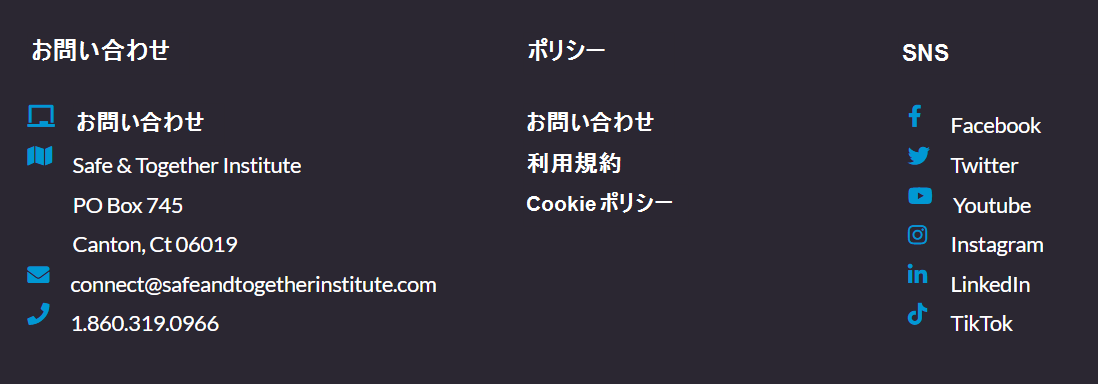
Login and Sign Up Popup
Creating your account
Forgot Password
If you click the "SIGN IN" button and "Forgot your password," this popup will appear:
Once you submit your registered email address, the popup will update:
You will receive an email with a link to reset your password:
The link can only be used one time. If you're taken to the Home page, the link has already expired. Click the button below to request another link:
Once you've reset your password, you will receive this email:
Welcome Email
After you create your account, you will receive this email:
Successful Registration Email
When you register for access to a Virtual Academy product, you will receive this email:
Seat Assignment Email
If your learning lead or Seat Manager assigns course access to your account, you will receive this email:
Bundle Purchase Email
If you register to access a course bundle, you will receive this email:
Subscription Emails
When you first start a subscription, you will receive this email:
You will receive this email when you renew your subscription:
You will receive this email if your renewal payment fails:
You will receive this email upon cancellation:
Course Completion Email
When you complete a course, you will receive this email:
Your Profile
This is the first page you'll see when you log in from the home page:
Back to course page
Click "Back to course page" from the course menu to return to the course page: