Virtual Academy Customer Support
Account Help
How do I sign in or create an account?
You're currently signed in. If you wish to create a new account, please sign out first.
How do I download my Certificates of Completion?
Your certificates are saved to your profile. Click here to go to your Profile, and click the PDF icon to download your certificate:
Certificates will only be found in the Virtual Academy if the course was completed on our platform. If you attended a live training, please reach out to your learning lead.
How do I update my email address?
Once logged in, click the Me tab in the top navigation bar to return to your Profile. Click the Edit button below your profile picture. Here you will be able to update your email address and other personal details.
I'm unable to update my email. Error message reads Already Exists.
Each account only allows one email address, so this means that you have multiple accounts. If an account was already created with your preferred email address, you will not be able to update the current account until the duplicate account(s) are updated or deactivated.
Courses and other data cannot be transferred between accounts. If courses were accessed in multiple profiles, you will need to access each account separately to access your completion data. Account consolidation may result in lost data.
How do I reset my password?
You can reset your password by following this link:
Or by following the Forgot your password? link towards the bottom of the login popup:
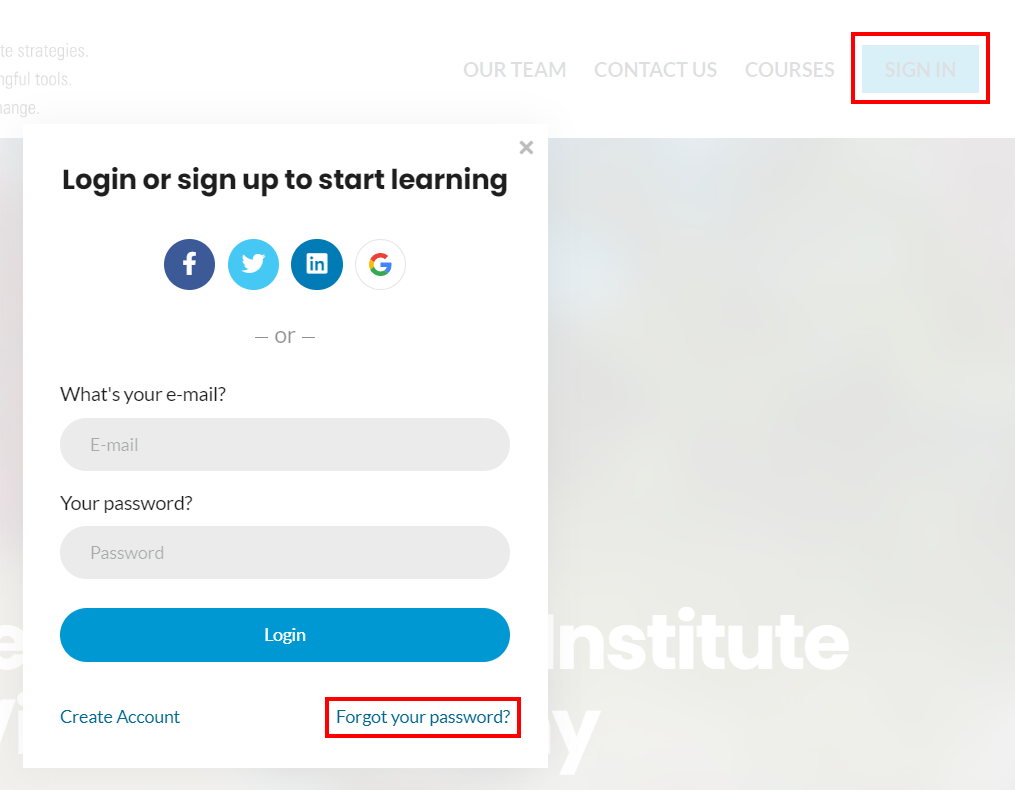
I followed the instructions, but I'm not receiving the "Forgot Password" email.
If you’re able to follow the “forgot password” process but do not receive the password-reset email, it’s possible that the email is going to the junk/spam folder, or that our email was blocked. If you’re able to whitelist our emails from your account, this link may be helpful to you:
Once we’re whitelisted, you should receive all emails from the Virtual Academy (these do not include any marketing emails). If this is not an option, please send us the email address you are using and we will be happy to assist!
I need to update my name. Where can I do that?
Once logged in, click the Me tab in the top navigation bar to return to your Profile. Click the Edit button below your profile picture. Here you will be able to update your name and other personal details.
I paid for the course through my account. Where can I find my receipts?
Once logged in, hover over the Me tab in the top navigation bar and click Payment History. Click on the PDF icon to download the payment confirmation.
I registered for a course meant for someone else. What do I do?
Please note that courses and other data cannot be transferred between accounts.
If you have not accessed the course, please email us the course title, your registered email address, and the email address of the intended learner-- we may be able to help, however once the course has been accessed, no further action can be taken.
I don't see my courses, progress, or certificates when I log in, but I've accessed them here before. Where did they go?
If it has been over one year since your original course registration, access to the content may have already been removed from your profile, however all issued certificates should remain even after course access expires.
If your certificates are not in your account, there are two possibilities:
- The final step to "claim your certificate" was left incomplete, so the certificate was not saved to the profile.
- You may have created a new user account with a different email address, rather than logging into your existing account.
Please let us know which email address(es) you may have used and which content you were looking to access, and we'll be happy to investigate!
Certificates will only be found in the Virtual Academy if the course was completed on our platform. If you attended a live training, please reach out to your learning lead for additional copies..

